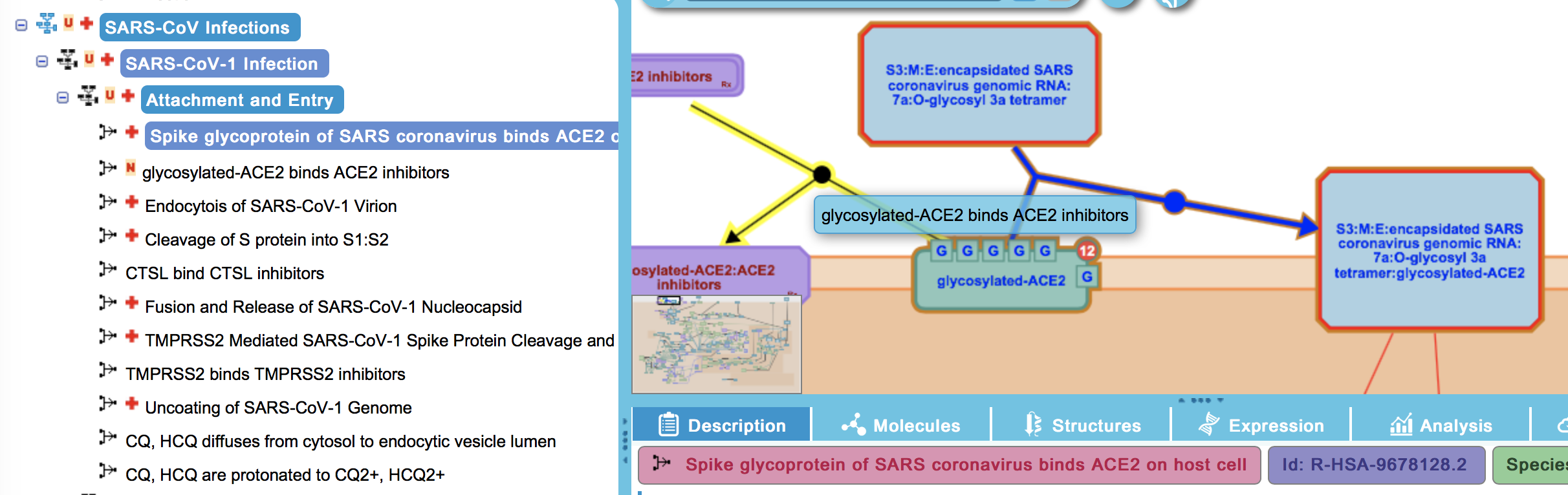Introduction#
Reactome is a curated database of pathways and reactions in human biology. Reactome defines a ‘reaction’ as any event in biology that changes the state of a biological molecule. Binding, activation, catalyst are examples of reactions.
To find out more about the Reactome database check Reactome Userguide.
Reactome COVID-19 pathways#
The collection of SARS-CoV related pathways is available here: Reactome SARS-CoV infections. This repository is represented as set of nested diagrams. If you open above link (Reactome SARS-CoV infections), you will see the main SARS-CoV infections diagram (image below).
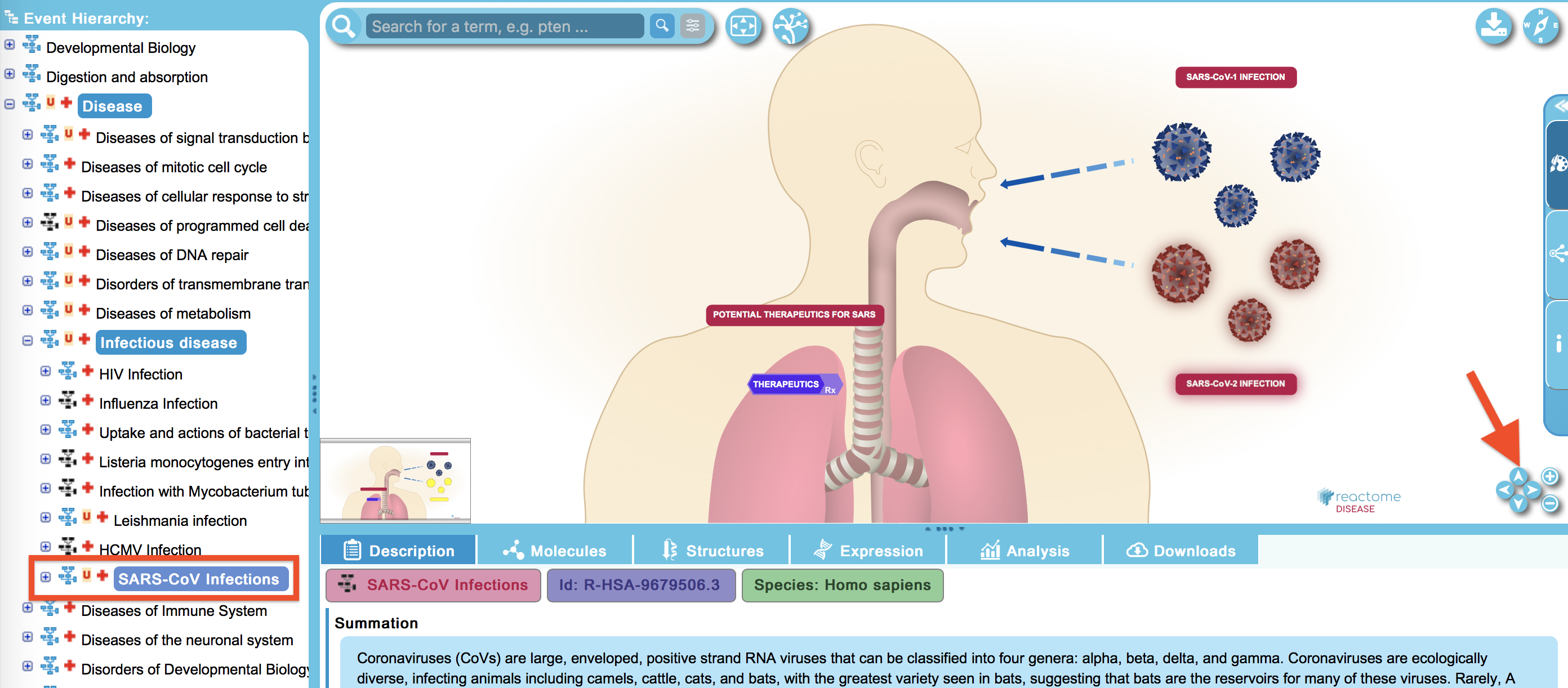
On the left side of the display there is hierarchy tree - you can extend it by + to view the nested categories and pathways they contain. Click on the particular name in the hierarchy tree displays its corresponding diagram. In the right bottom corner of the view, there are navigation buttons to pan and zoom the diagram. Below the diagram the description and details of the model are displayed.
Click the + next to SARS-CoV Infections in the hierarchy tree, to reveal its subcategories (image below):
- SARS-CoV-1 Infection
- SARS-CoV-2 Infection
- Potential therapeutics for SARS
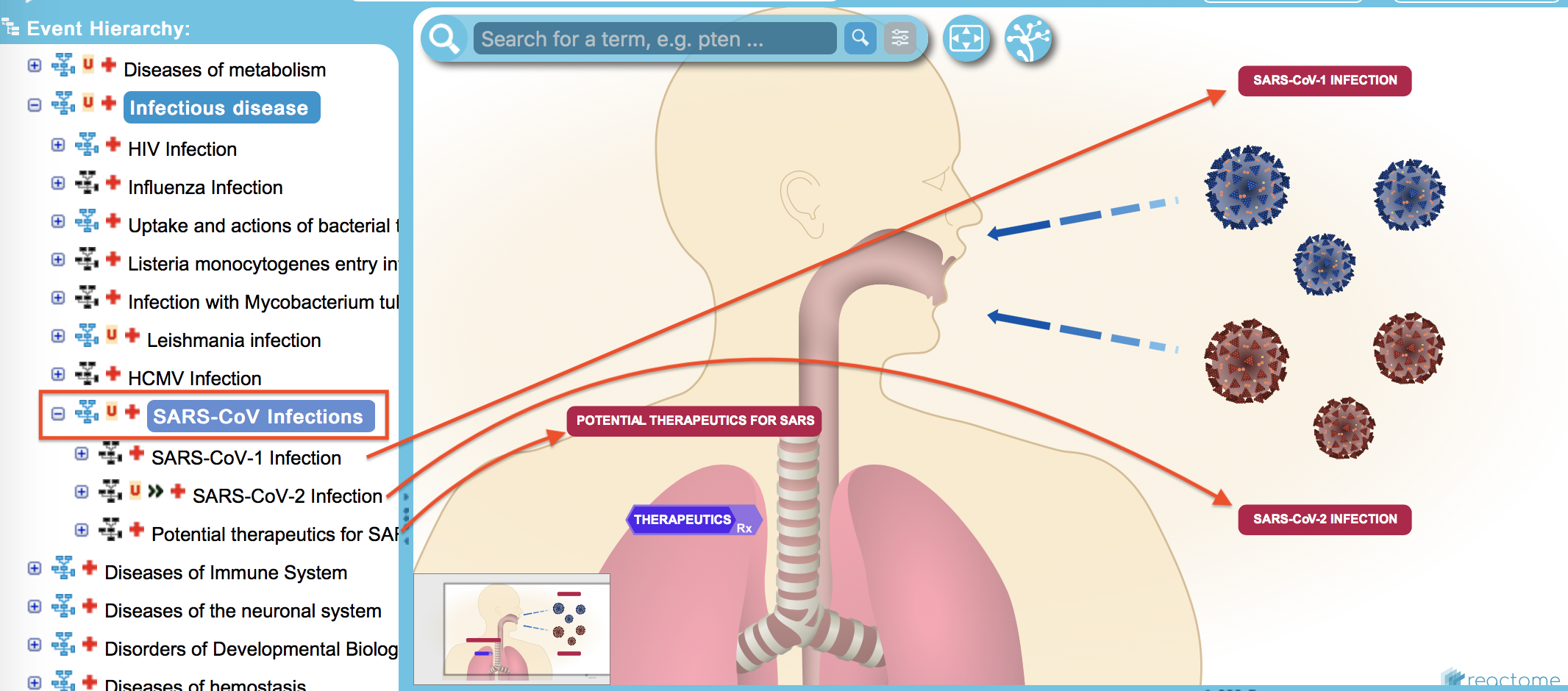
Reactome diagrams are interactive. The elements of the network correspond with the tree’s item. See image above which shows SARS-CoV Infections diagram. The arrows are pointing at the network’s interactive elements. Click on the network’s element highlights this element in the hierarchy tree. As you choose the lower levels of nesting in the tree, the diagram displays more details (image below).
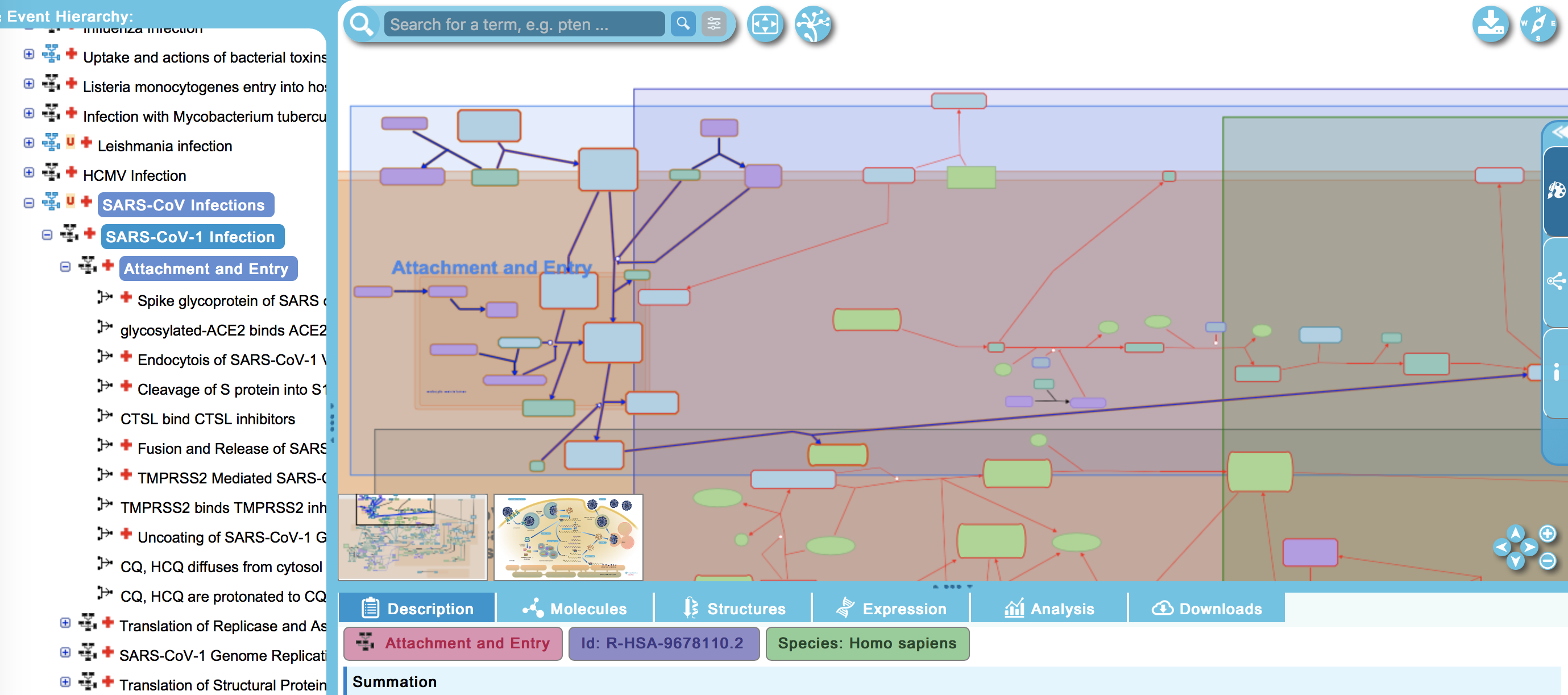
The chosen pathway is highlighted with navy color (image above). Zoom in the diagram or go to lower level in hierarchy tree to display more details of the diagram. Moreover, click on element or reaction in diagram shows their details at the bottom of the screen. If you hover over an element or a reaction, it is highlighted yellow and its name is displayed. Image below presents the pathway Spike glycoprotein of SARS coronavirus binds ACE2 on host cell which belongs to categories SARS-CoV Infection >> SARS-CoV-1 Infection >> Attachment and Entry.
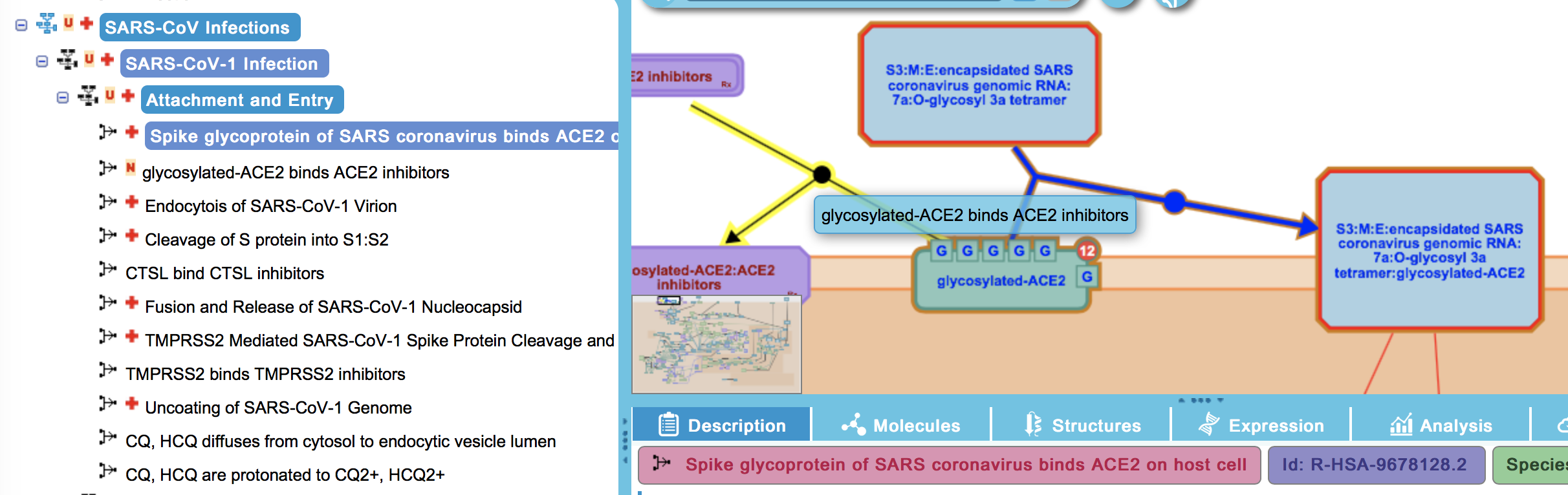
Reactome in COVID-19 Disease Map#
To access Reactome pathways in COVID-19 Disease Map, go to the Map table of contents in this guide (see image below).
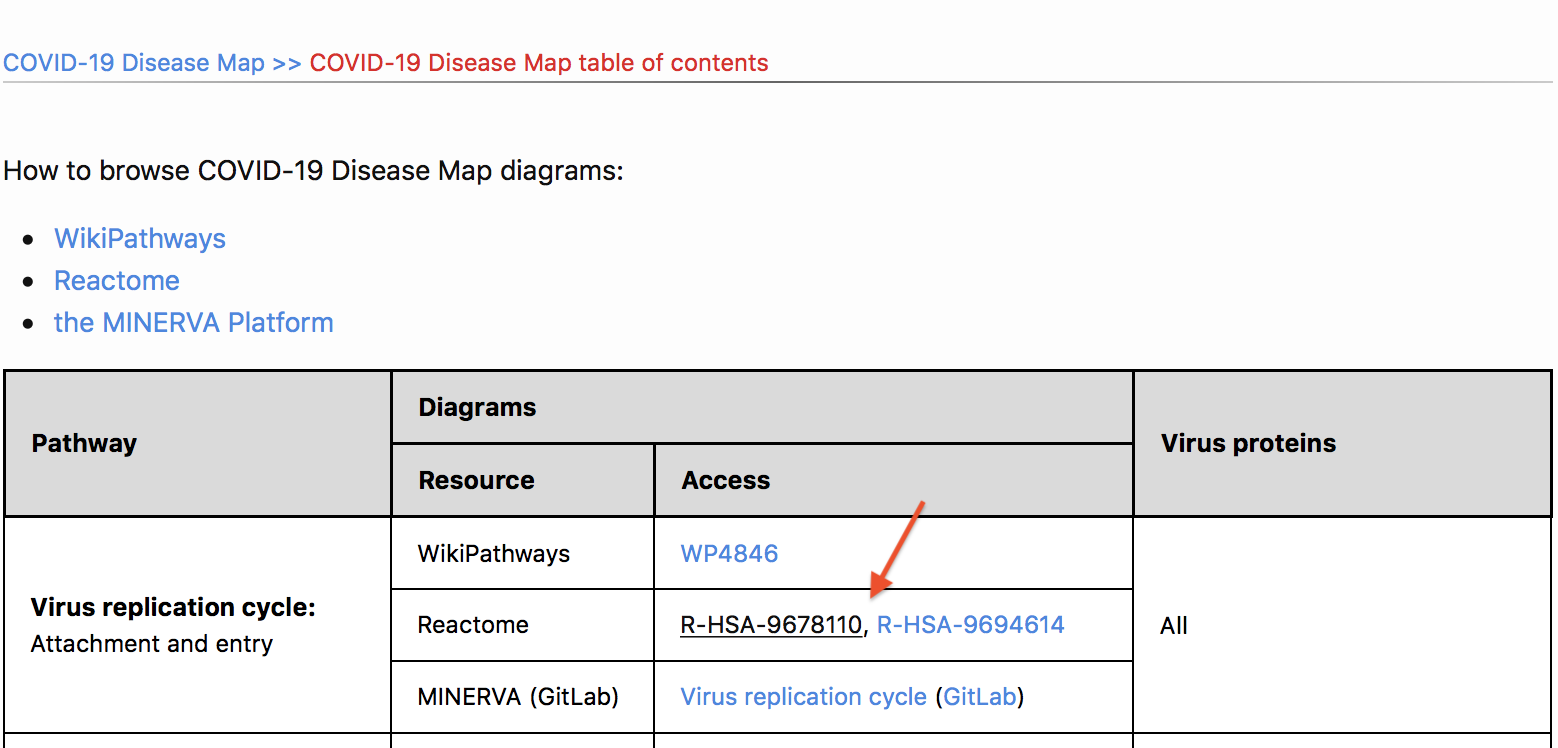
Choose the pathway id in Access column (image above), to display the diagram.
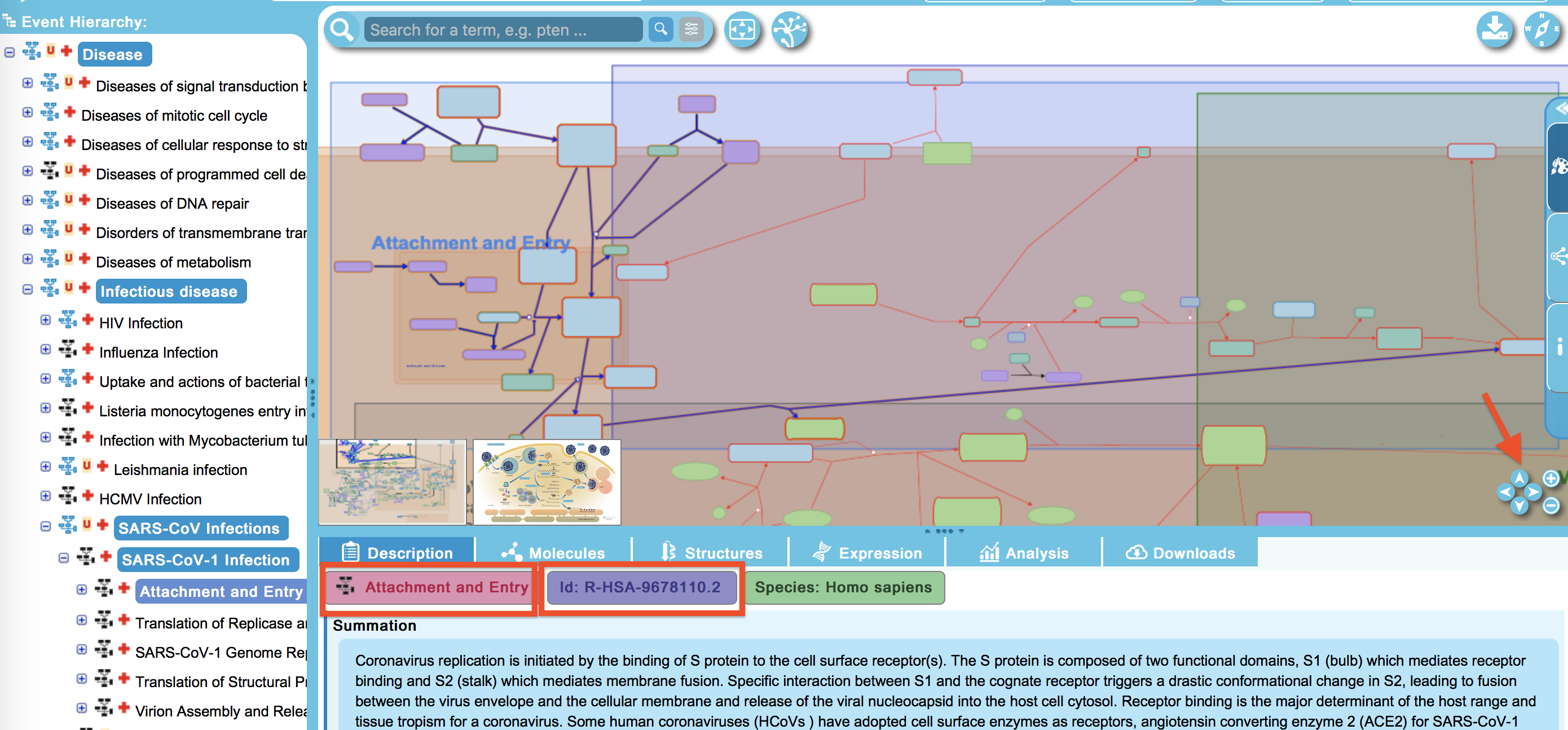
The chosen pathway is highlighted with navy color and can be pan and zoom by buttons in the right bottom corner. In the panel on the left, there is hierarchy tree which informs you where the particular pathway belongs to. Above image shows pathway id ‘R-HSA-9678110’ named Attachment and Entry that is nested in Disease >> Infectious disease >> SARS-CoV Infections >> SARS-CoV-1 Infections.
There are more details presented, like names of elements, after zooming in the pathway. Also, hover over an element or a reaction, highlights it yellow and its name is displayed (see image below). Moreover, click on the element or reaction to display its details below the diagram.
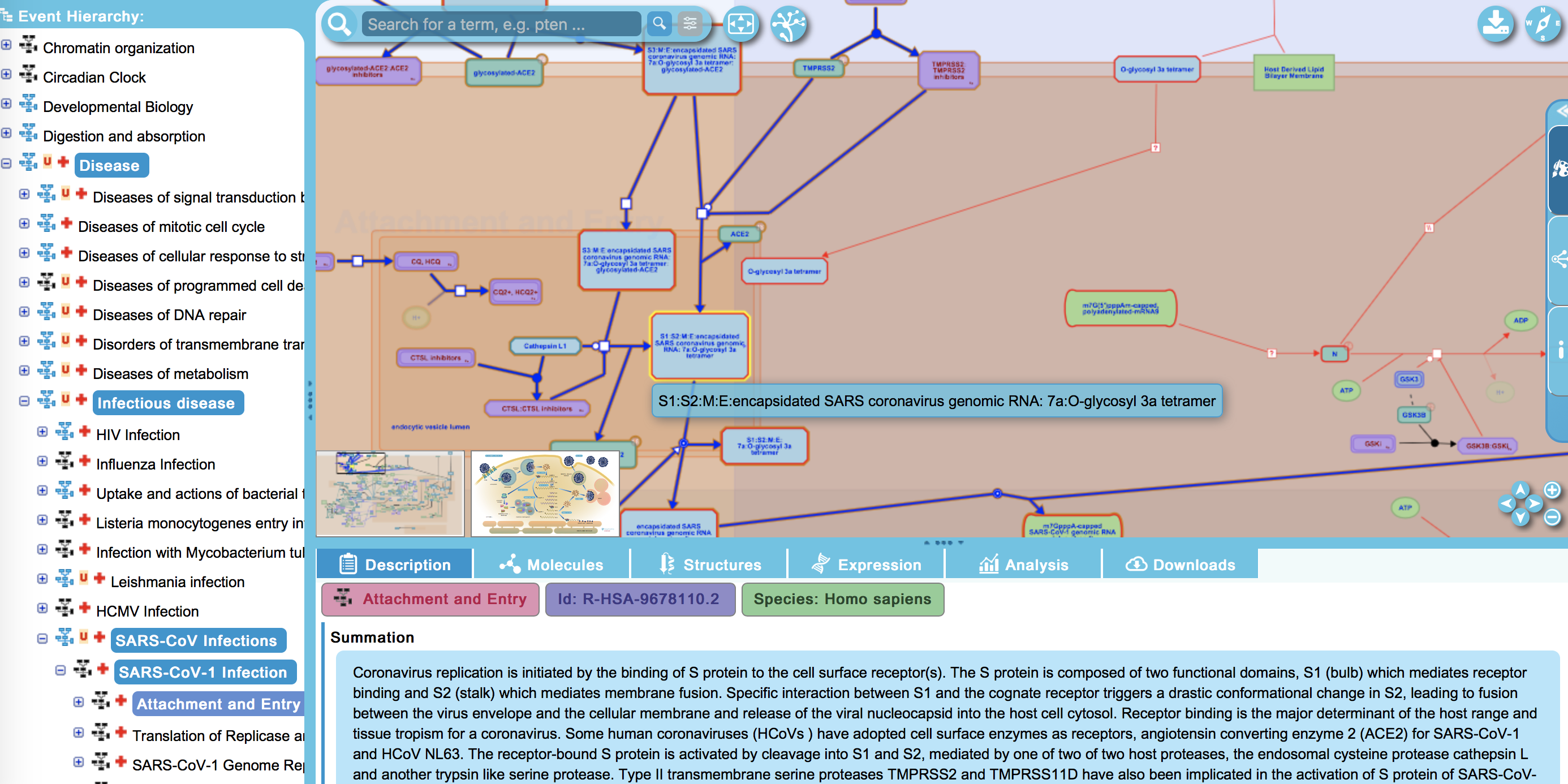
Browsing Reactome#
Reactome database hosts numerous pathways in human biology. This section explains how quickly find the COVID-19 related pathways in Reactome database.
Go to Reactome website. On the main page you see search bar, you can input there terms like: ‘sars’ or ‘covid-19’ to find Reactome information about them.
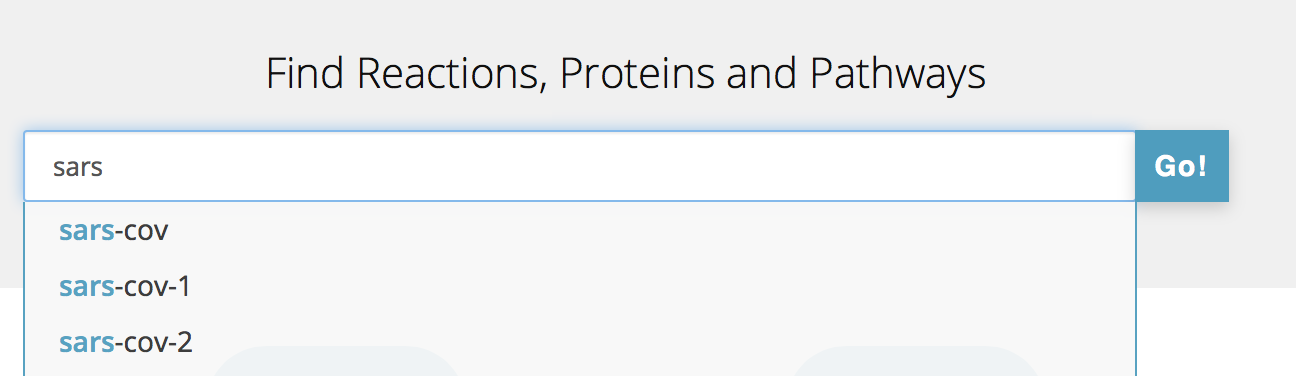
To view the COVID-19 biology pathways directly, click Pathway Browser on the main page.
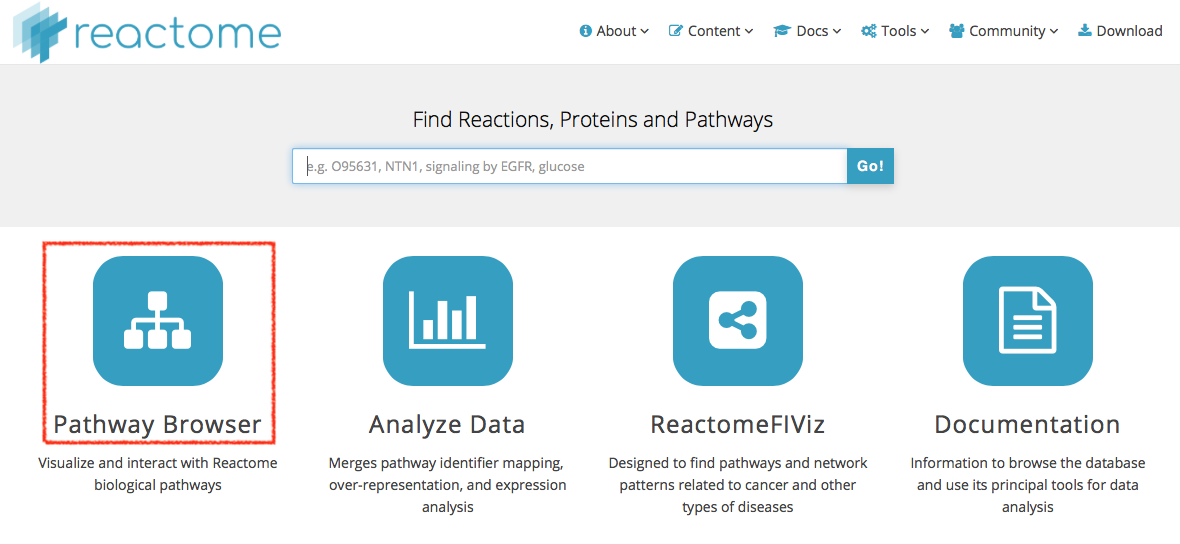
Now you see the Pathway Browser. You can search for a particular pathway in the hierarchy tree on the left side of the screen. Also, you can browse the pathways network in the main part of the screen. The edges and the nodes are interactive elements, highlighted with orange color, click on them to see the details.
The pathways related to SARS-CoV are nested in the tree view on the left side of the screen. Extend the tree with + icon as follows: Disease → Infectious disease → SARS-CoV Infections
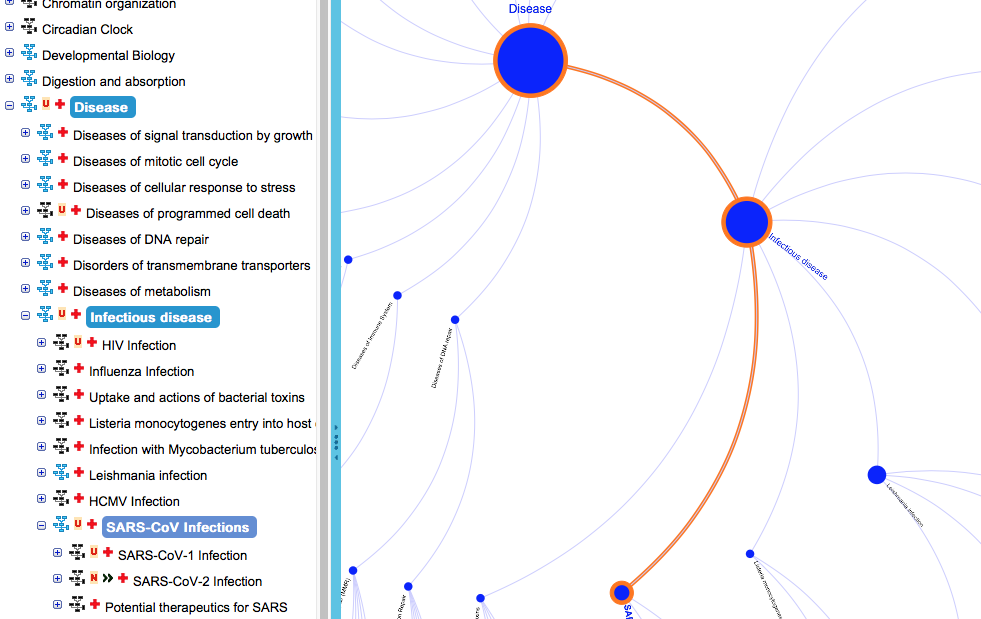
Further, in category SARS-CoV Infections you can find:
- SARS-CoV-1 Infection
- SARS-CoV-2 Infection
- Potential therapeutics for SARS
Reveal any of these tree categories, to view the pathways and reactions.
Click directly on the name in the hierarchy tree, to visualize the network. The interactive elements of the network correspond with the tree’s item. See image below which presents SARS-CoV Infections diagram. The arrows are pointing at the network’s interactive elements.
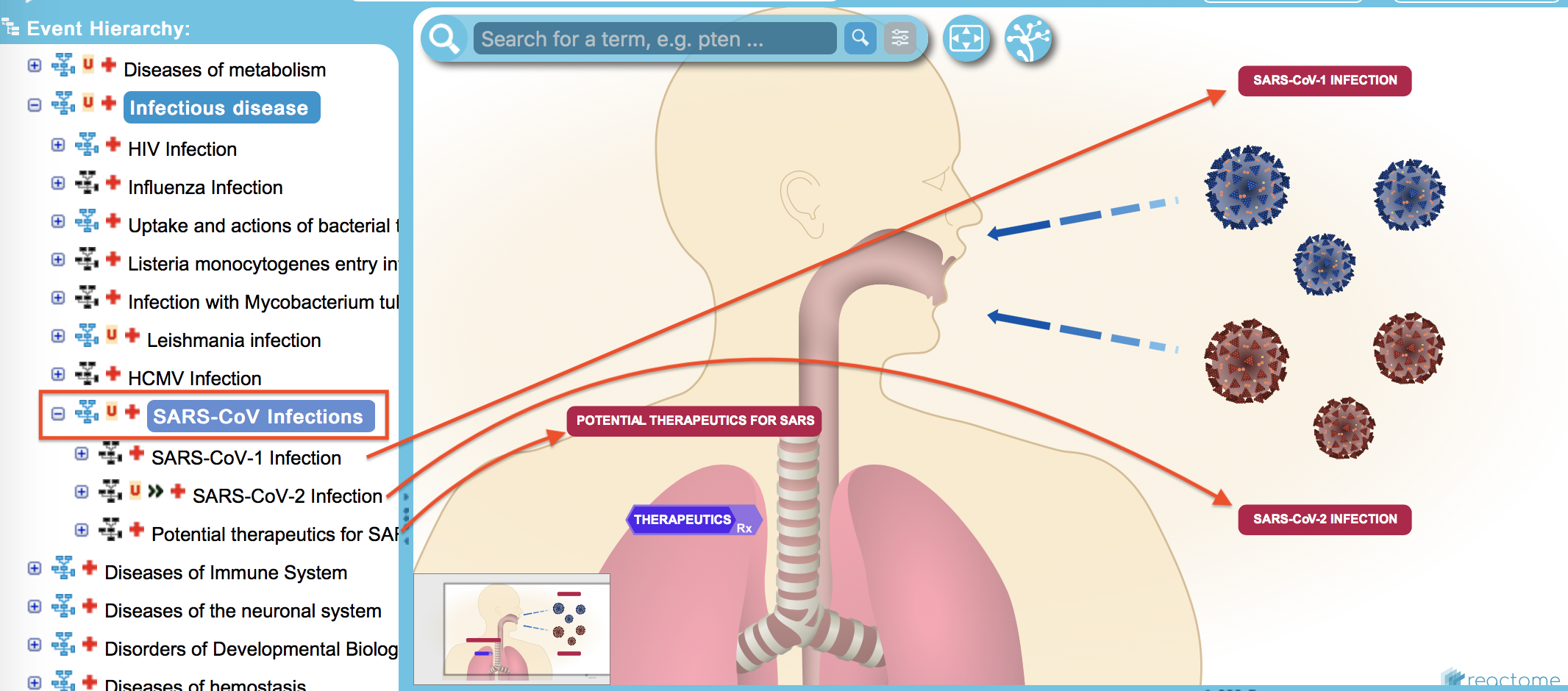
You can browse the network and click on its element, to highlight it in the hierarchy tree. If you click on any item in the tree, its network is displayed. Clicking on corresponding + icon in the tree reveals the item’s subcategories. Below images presents diagram of SARS-CoV-1 Infection. In the right bottom corner of the view, there are pan and zoom buttons.
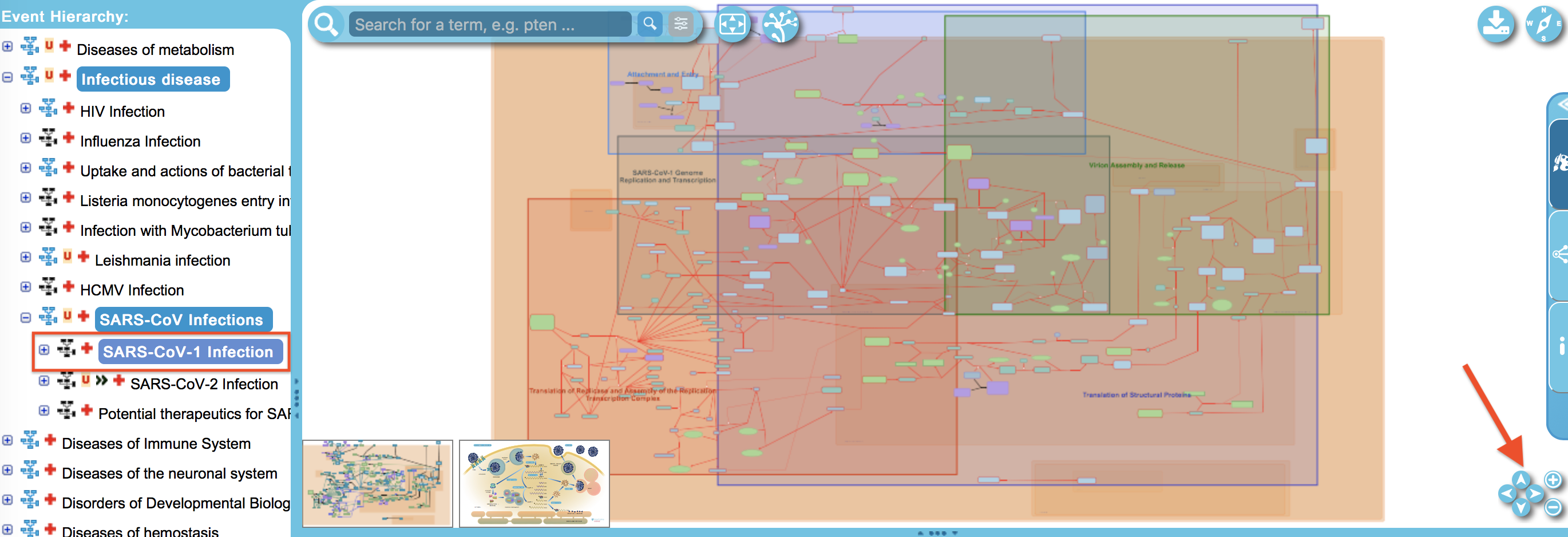
The pathways and reactions and presented in the lowest level in the tree hierarchy. Click on + to extend the tree view. The image below shows Spike glycoprotein of SARS… reactions contained in the Attachment and Entry. At the bottom of the screen there are additional descriptions features, like the molecules and reaction details or the publications.
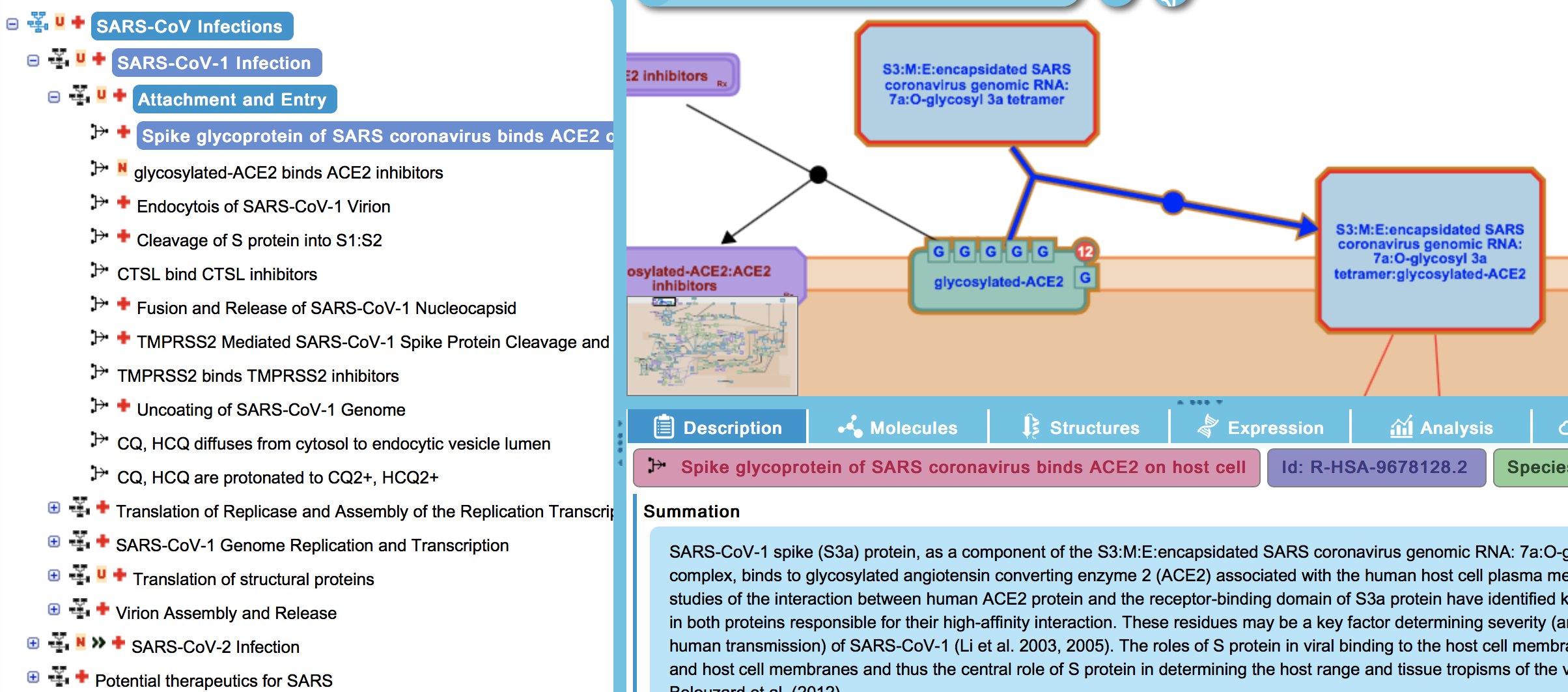
You can also browse through the reactions diagram. If you mouse hover over and reaction or element, it is highlighted yellow, and its name is displayed. Click on the element or reaction to see its details in the below on the screen. The level in the tree hierarchy will change accordingly to the network view.