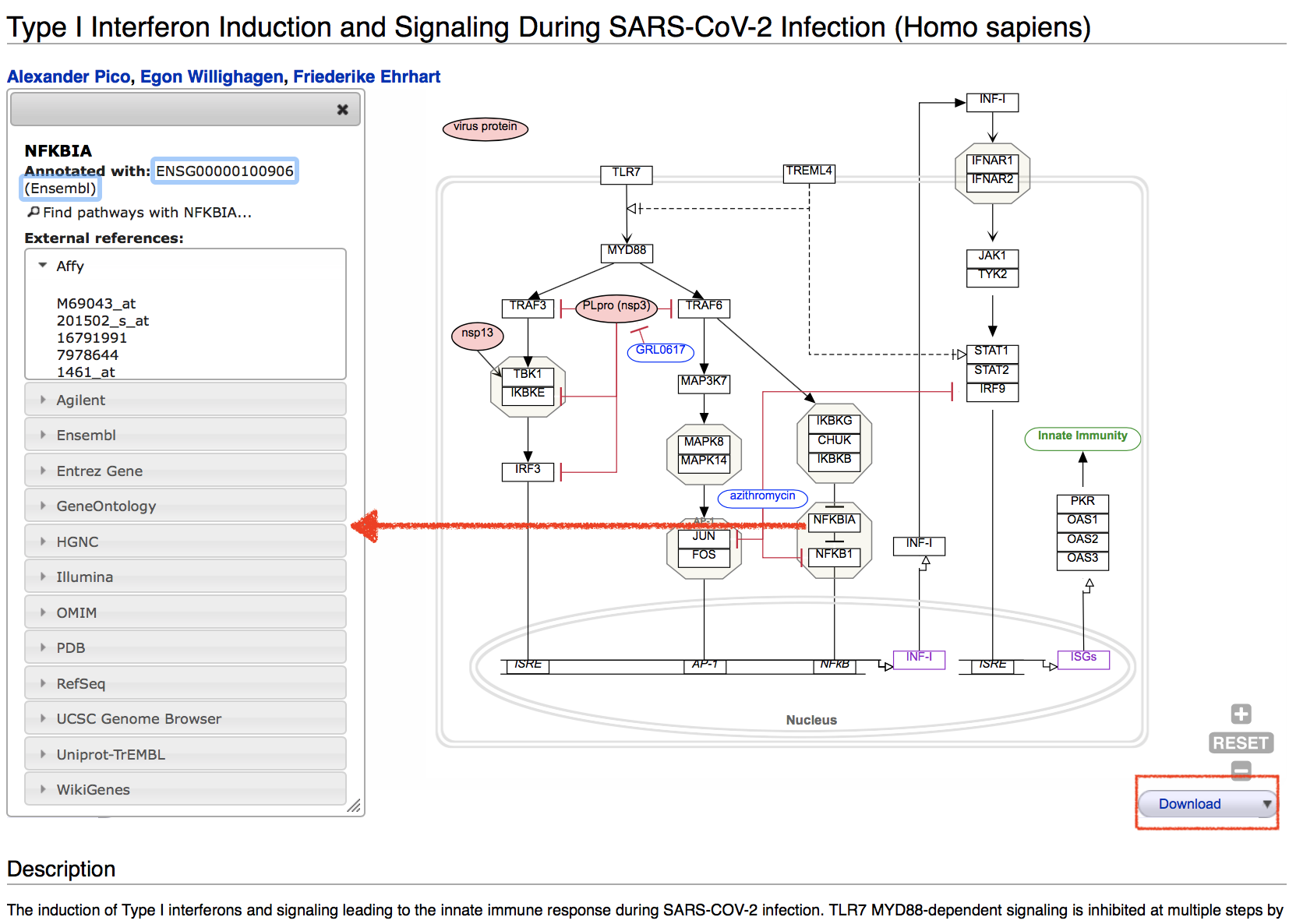Introduction#
WikiPathways is an open, collaborative platform dedicated to the curation of biological pathways. Each pathway has a dedicated wiki page, displaying the current diagram, description, references, download options etc. What more, any pathway can be edited from within its wiki page by activating an embedded pathway editor.
To find out more details check WikiPathways About.
WikiPathways browsing in the nutshell#
How to find a pathway#
Go to WikiPathways website. You can find the particular pathway in two ways, by the search bar or the pathways browser (see image below). For more details check Finding WikiPathways.
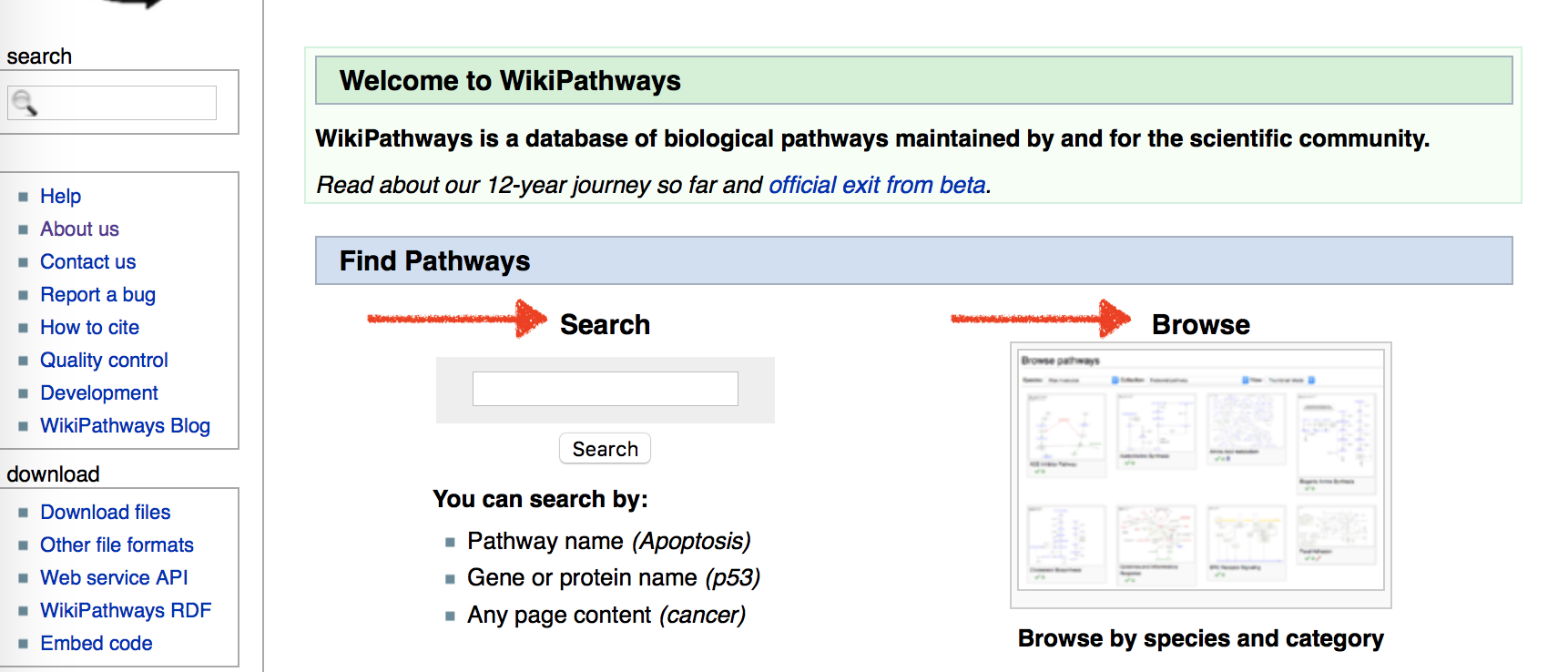
COVID-19 Portal#
WikiPathways provides the subset of disease pathways related to COVID-19 crisis. Enter WikiPathways COVID-19 Portal and start browsing the COVID-19 pathways by clicking on Featured Pathways on the right side of the screen (image below).
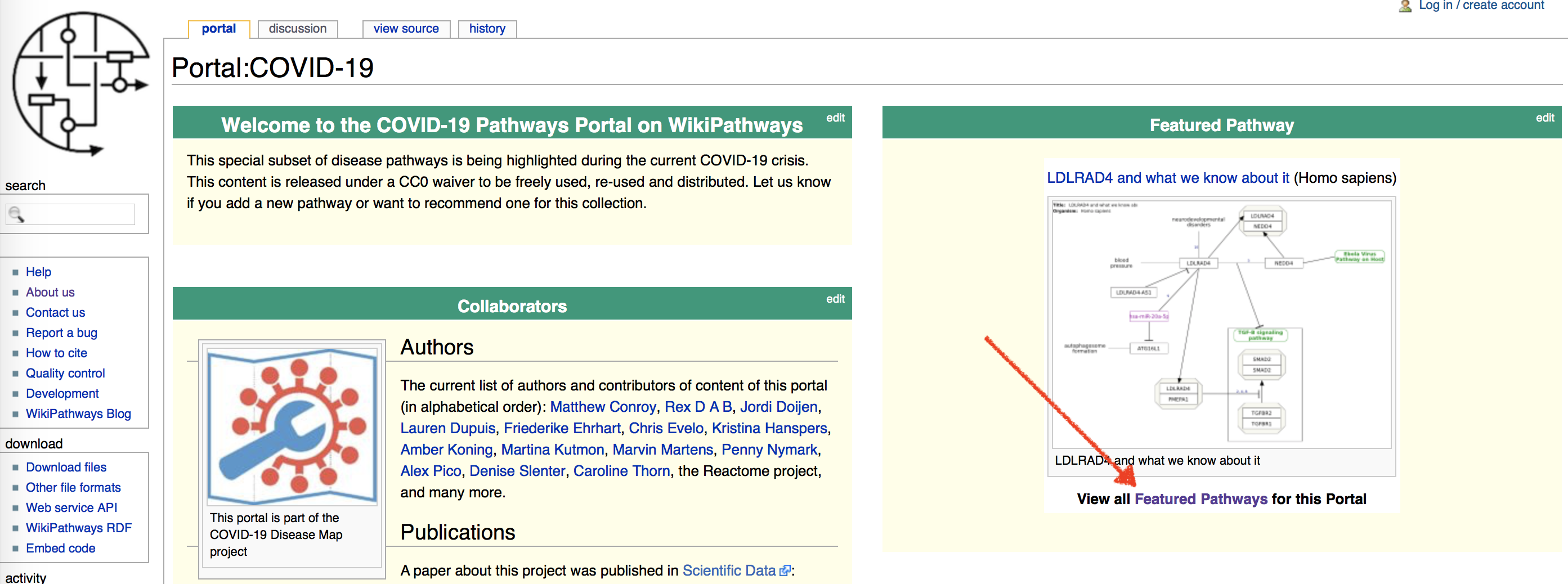
Featured Pathways contains all COVID-19 related pathways. Click on any pathway you are interested in (image below).
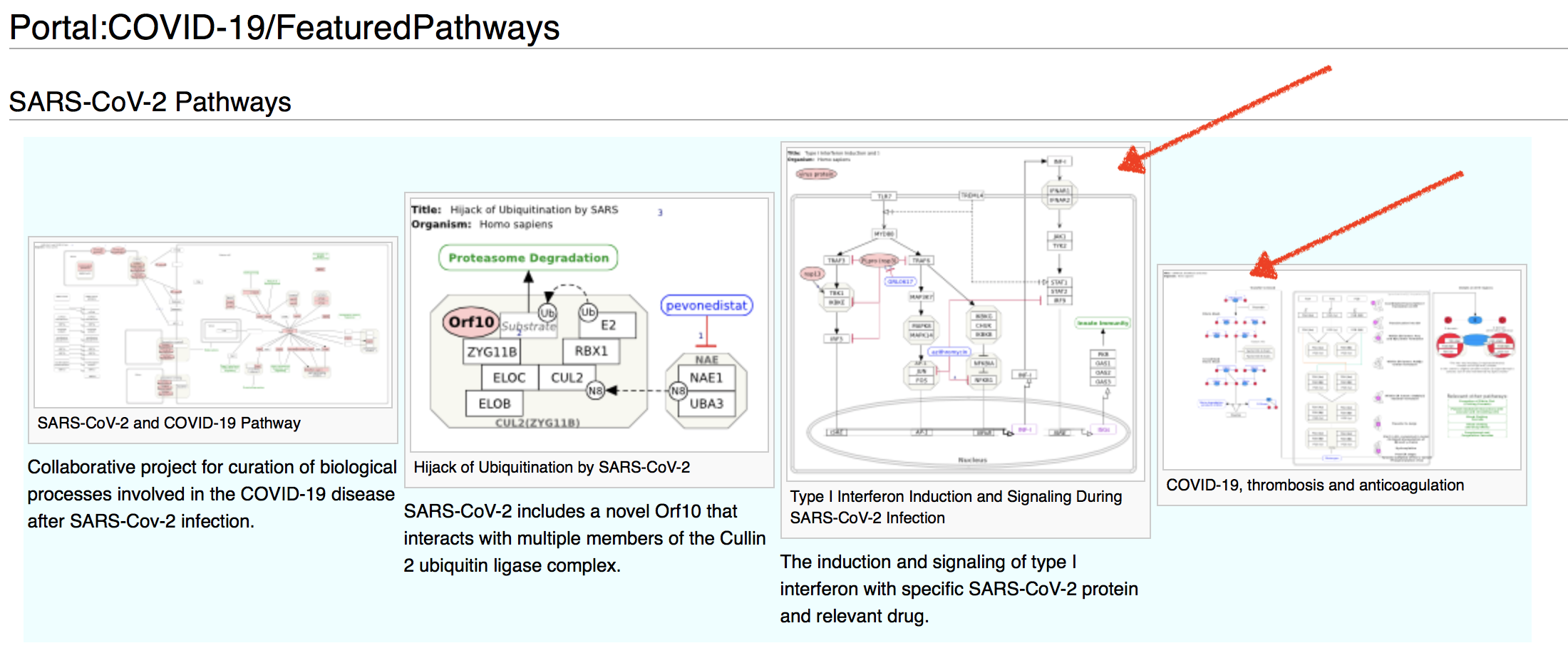
Image below displays the pathway. All elements are interactive, clicking on one displays element’s details dialog on the left side of the diagram (image below). The pathway’s description is provided below the diagram. The pathway can be pan and zoom, and downloaded - via the button in the bottom right corner of the screen.